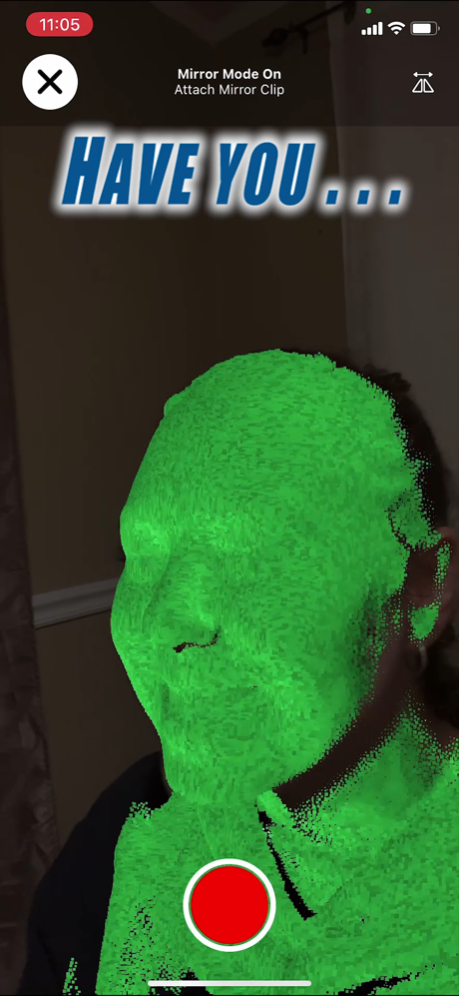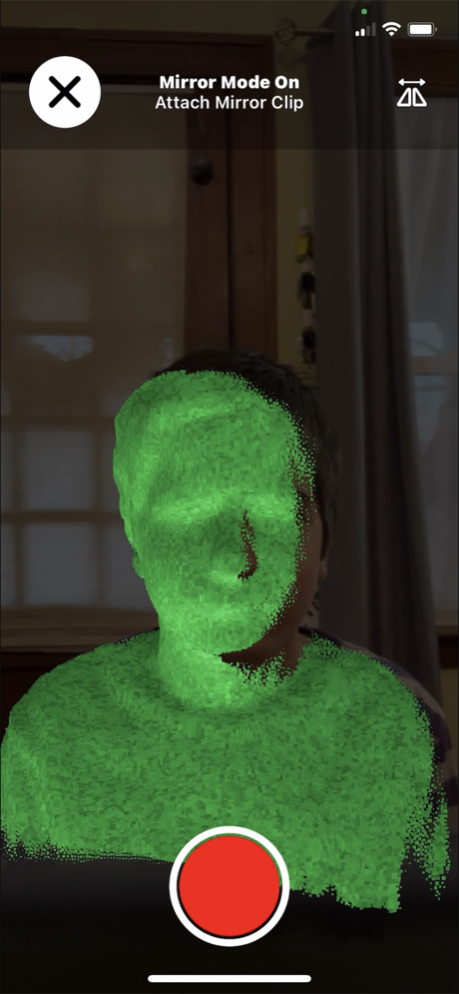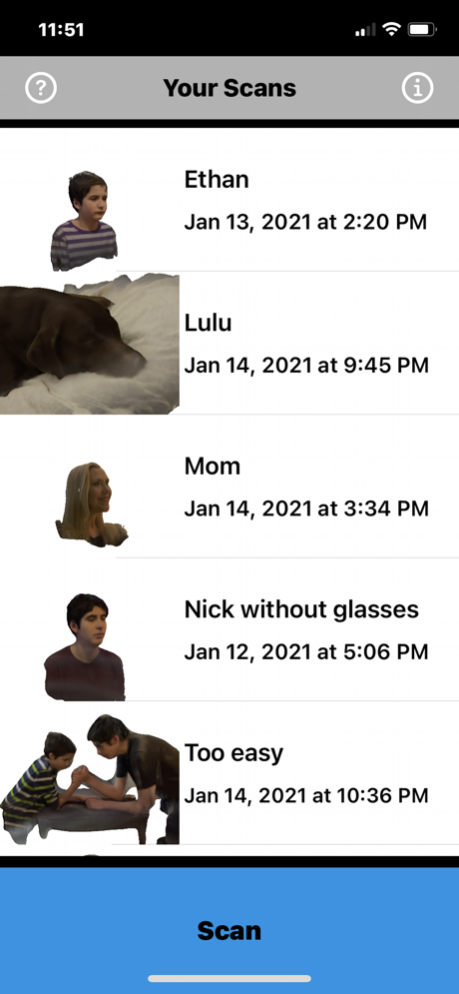EM3D: Ethan Makes 3D Scanner 1.4.1
Free Version
Publisher Description
Share your 3D selfie. Start scanning for free!
Introductory prices. Unlock features with one-time in-app purchases.
Ethan Makes 3D Scanner lets you 3D scan objects using the front-facing TrueDepth 3D camera sensor on your device. If your device has Face ID, it has a TrueDepth camera.
- Share your 3D selfies on social media.
- Automatically create a 360° selfie or create your own custom selfie video.
- Scan your kids. They're only little once. Scan your pets.
- Capture moments in 3D.
- Create full color scans that can be exported and 3D printed in full color.
- Supports Bluetooth shutter buttons for 3D scanning on a tripod.
Send your full color 3D scan files away to have them 3D printed if you don't own a 3D printer.
Use the Mirror Saver feature or the stand-alone EM3D: Mirror Saver app to view the screen on another device, which makes it easier to scan objects in front of you. If you don't have a second device, use the link in the app to download a 3D printable mirror adapter, which changes the direction of the front facing camera 90 degrees. If you follow the link, there is also information on purchasing a mirror adapter if you don't have access to a 3D printer.
Use the Toggle Mesh feature from the Action menu to preview the mesh before you purchase an export option.
Mar 23, 2022
Version 1.4.1
- Fixed issue that was causing the feature bundle package to expire. Feature bundle package should now work as advertised.
About EM3D: Ethan Makes 3D Scanner
EM3D: Ethan Makes 3D Scanner is a free app for iOS published in the System Maintenance list of apps, part of System Utilities.
The company that develops EM3D: Ethan Makes 3D Scanner is Brawny Lads. The latest version released by its developer is 1.4.1.
To install EM3D: Ethan Makes 3D Scanner on your iOS device, just click the green Continue To App button above to start the installation process. The app is listed on our website since 2022-03-23 and was downloaded 22 times. We have already checked if the download link is safe, however for your own protection we recommend that you scan the downloaded app with your antivirus. Your antivirus may detect the EM3D: Ethan Makes 3D Scanner as malware if the download link is broken.
How to install EM3D: Ethan Makes 3D Scanner on your iOS device:
- Click on the Continue To App button on our website. This will redirect you to the App Store.
- Once the EM3D: Ethan Makes 3D Scanner is shown in the iTunes listing of your iOS device, you can start its download and installation. Tap on the GET button to the right of the app to start downloading it.
- If you are not logged-in the iOS appstore app, you'll be prompted for your your Apple ID and/or password.
- After EM3D: Ethan Makes 3D Scanner is downloaded, you'll see an INSTALL button to the right. Tap on it to start the actual installation of the iOS app.
- Once installation is finished you can tap on the OPEN button to start it. Its icon will also be added to your device home screen.